How to login to GCSE Pod
- In a Web Browser (Chrome/Edge/Firefox/Safari) navigate to www.gcsepod.com.
- Click the Login button on the top right of the page.
- Click the Login as a Student and Sign in with Office 365.
- Enter your full school email address (e.g. 15joebloggs@westpark.derby.sch.uk) in the box and click the blue Login button.

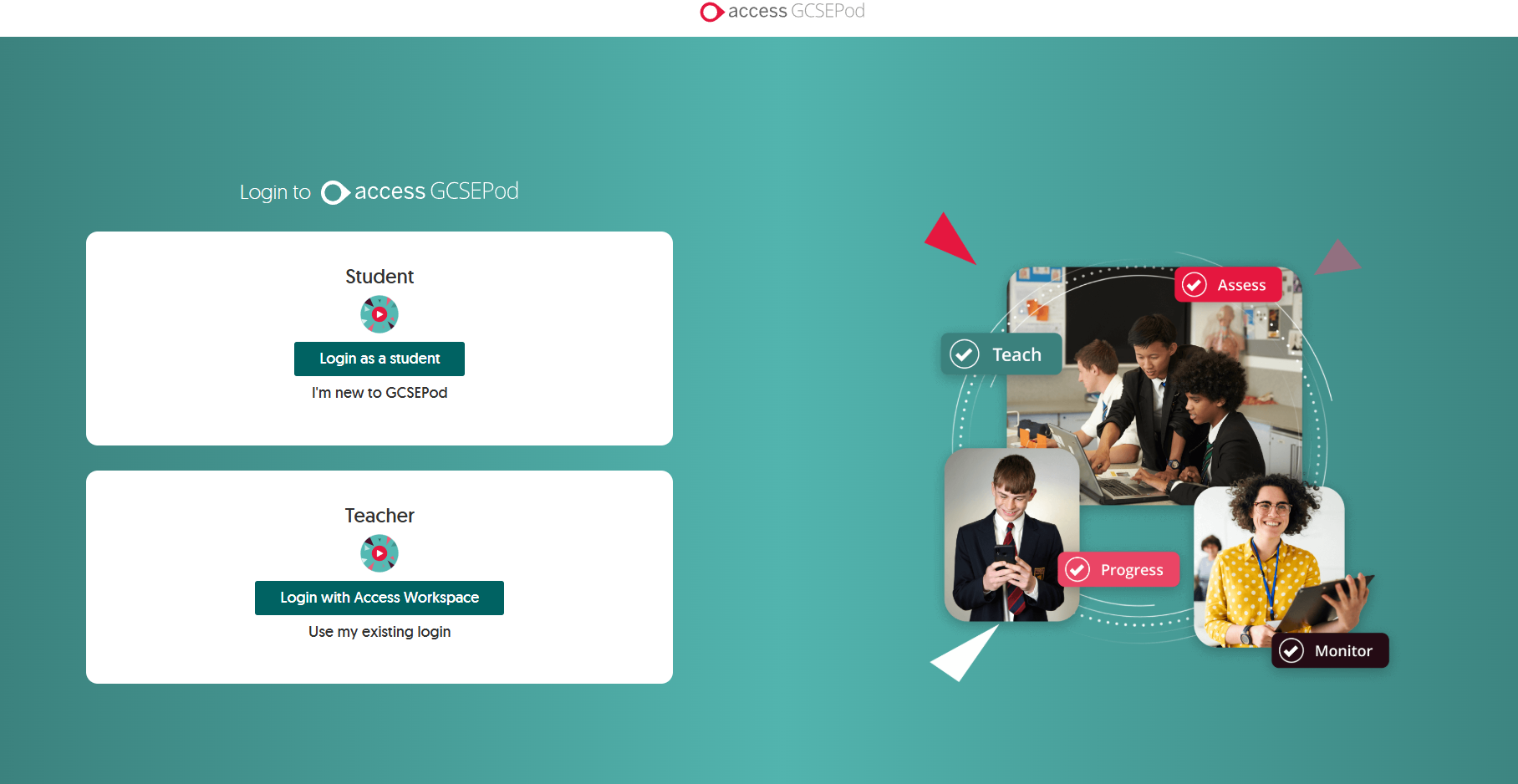
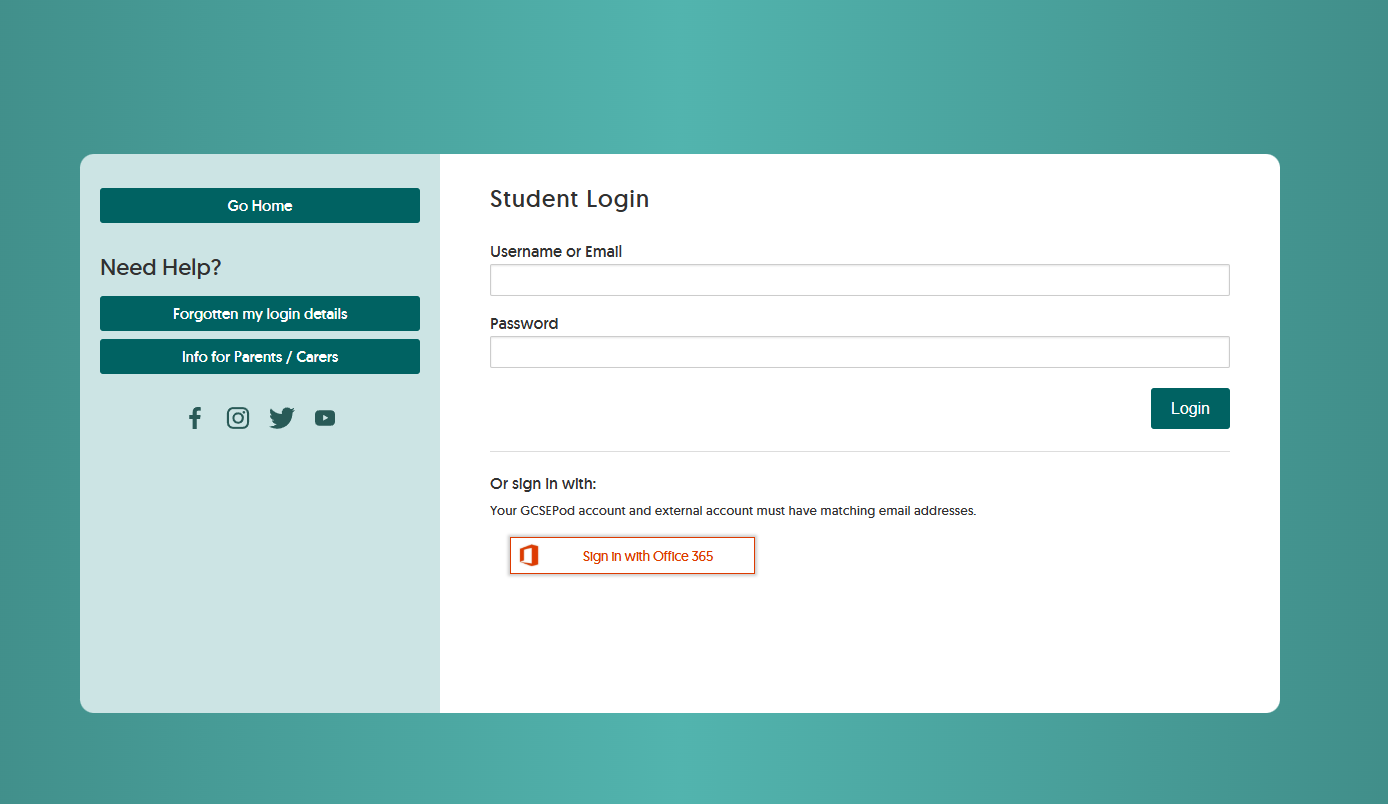
NOTE: Your password is the same as the one you use to login to the school computers. You can contact the IT Support Department if you have forgotten this.
