How to login & use Home Access Plus
NOTE: You will need to download Office 365 to edit your files at home. To find out how to do this, click here.
Home Access Plus allows pupils at West Park school to access their school computer files at home.
- Go to hap.westpark.derby.sch.uk/login.aspx.
- Enter your school email address & password and click Login.
- Click My Files.
- Click N Drive (N).
- From here, you can view all the school work you have previously saved to your N Drive. To edit a file, you will first need to download it to your computer at home. To do this, right-click on the file you want to edit and click Download.
- Once you have editted your files, you need to re-upload them to Home Access Plus. To do this, click the Upload button at the top of the website and select your file.
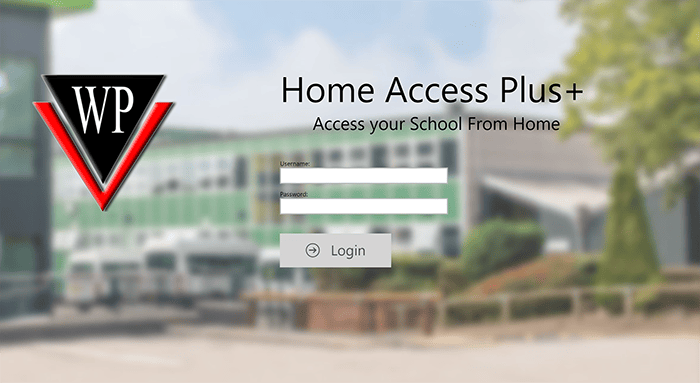
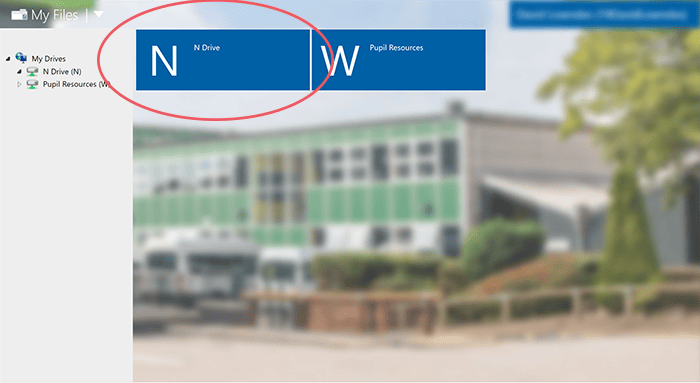
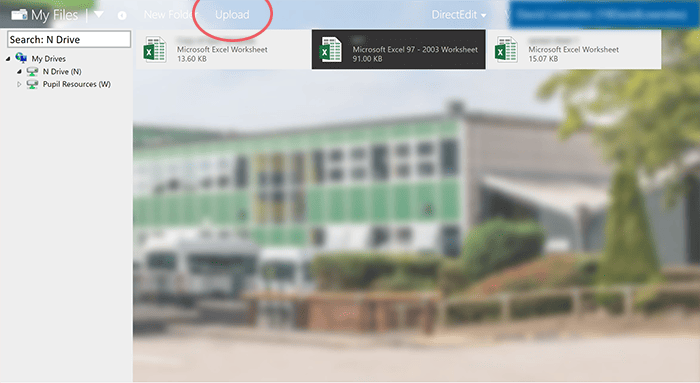
NOTE: If you can't find the file you are looking for in your N Drive, you may have saved it to your OneDrive. To find out how to access OneDrive, click here.
