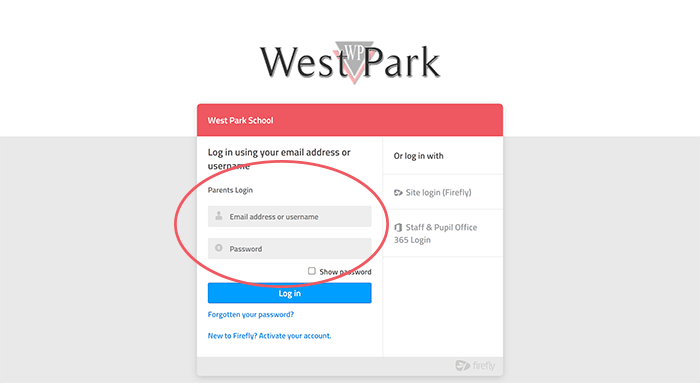How to Login to FireFly
NOTE: This guide will only work for parents. If you are a pupil attempting to login to FireFly, click here.
The West Park FireFly VLE allows you to keep track of any homework that has been assigned to your child by their teacher. It also contains up-to-date information about the school, as well as other useful information such as events, performances, and activities etc that are taking place within West Park.
NOTE: If you haven't already activated your FireFly account, click here.
- Go to https://westpark.fireflycloud.net/.
- Under where it says Parents Login, enter your email address and password.
- Click Log in.